Flexsim案例九|时间表(TimeTable)( 二 )
文章图片
在ResumeFunction(恢复函数)下拉列表中 , 选择DoNothing(无操作) 。
点击确定 , 应用并关闭TimeTable窗口 。
重置并运行模型 。 当你运行模型时 , 你会发现 , 当运行到200秒时操作员会从工作区离开30秒 , 然后回去工作 。
第四步:更新时间表(TimeTable)
我们也可以让操作员中断去一个特定的实体 , 而不是去往由一系列坐标值指定的位置 。
创建一个网络节点并放置到工作区之外的地方 。
打开Operator1Break时间表 。
在(DownFunction)故障函数下拉列表中 , 选择TraveltoObject,DelayUntilDownTimeComplete(去往某个实体 , 知道故障时间结束) 。 把DestinationName改为NN1 。
保持ResumeFunction(恢复函数)为DoNothing(无操作) 。
点击确定 , 保存修改并关闭窗口 。
重置并运行模型 。 请注意操作员会行走去NN1 。
第五步:处理器维护
添加另外一个TimeTable 。
重命名为ProcessorDownTime(处理器中断时间) 。
把Processor1添加为成员实体 。
在表格选项卡上 , 表格中的第一行中 , 把Time设置成200 , 把State设置成12 , 把Duration设置成100 。
把RepeatTime设置成Custom300 。 意思是在第一次维护之后 , 每隔300秒中断一次处理器 。
在DownFunction(故障函数)下拉列表中 , 选择StopInput(停止输入) 。
在ResumeFunction(恢复函数)下拉列表中 , 选择ResumeInput(恢复输入) 。

文章图片
停止和恢复实体的输入 , 意思是说 , 它会继续加工它里面的产品 , 但是在中断时间结束之前 , 它不会在接收任何临时实体了 。 如果在TimeTable中选择Stop/ResumeObject(停止实体和恢复实体) , 那么在中断时间结束之前 , 它本身的临时实体会一直存在 。
点击确定 , 应用并关闭TimeTable窗口 。
重置并运行模型 。
Flexsimcase9|Timetable(TimeTable)
HowtocreateTimeTableandassignmemberentities?
HowtouseTimeTabletospecifytheinterrupttimeoftheprocessorandoperator?
Usethetimetabletospecifythetimewhenthefixedresourceentity(FixedResource)orthetaskexecutor(TaskExecuter)isinterrupted.Thereasonfortheinterruptioncanbemalfunction,maintenanceorrepair,etc.
1.Problemdescription
Useseveraloperatorstoperformatask.CreateaTimeTabletospecifythetimewhentheoperatorisinterrupted.UseanotherTimeTabletoplanthemaintenanceoftheprocessor.
2.Theoveralllayoutofthemodel
3.Modelparametersetting
Step1:Createanentity
Dragentitiestothemodelingareaaccordingtothefollowinglayout:
Theconnectionsequenceofentities:
?ConnectSource1toQueue1.
?ConnectQueue2toProcessor1andProcessor2.
?ConnectProcessor1andProcessor2toQueue2.
?ConnectDispatcher1toOperator2andOperator3.
?ConnectQueue1toOperator1(Skeymiddleportconnection).
?ConnectProcessor1andProcessor2toDispatcher1(Skeymiddleportconnection)
Step2:Presettemporarystorageareaandprocessors(QueueandProcessors)
AnoperatorisresponsibleformovingtheflowitemfromQueue1tothetwoprocessors.Theothertwooperatorsareresponsibleforprocessingtemporaryentitiesontheprocessor,andthenmovetheprocessedproductsfromtheprocessortoQueue2.
ClickQueue1toopenthepropertiesintheshortcutpropertieswindow.
IntheFlow(temporaryentityflow)module,selectUseTransportandkeepthedefaultcenterobjectoption.
OpenthepropertiesboxofProcessor1.
Ontheprocessortab,selectUseOperator(s)forProcessandkeepthedefaultcenterobjectoption.
Opentheflowitemflowtab(Flow)
SelectUseTransport(usetransport)andkeepthedefaultcenterobjectoption.
OpentheTriggerstab.
Clickthebuttonnexttotheprocessingendtrigger.
SelecttheSetItemTypeandColoroptionandkeepthedefaultsettings.
- 苹果|九卦| 城商行老总自述中小城商行互联网实操之路
- 应用案例集锦丨飞利浦数字标牌,让品牌形象锋芒毕露
- 机箱|主打性价比还卖300?九州风神AK620实力证明风冷也能干趴水冷
- 蓉贝|第十九届中国国际软件合作软洽会在蓉举行 多个重磅项目落地成都高新区
- 【荣誉表彰】欢迎围观点赞上海城管入选2021年度上海市法治建设十大提名案例
- 大数据|签约金额超120亿元,第十九届软洽会闭幕
- 2021年中国人寿十大典型投资案例
- 北京友谊医院两个信息化项目入选北京市2021年医院信息技术创新应用优秀案例
- 身份证|金融小程序活体检测:转化率提升30%的案例
- “千兆光网”同风起,扶摇直上九万里|预见2022 | 速率