#下面语句可将所有产量曲线合成显示在一张图中(上下排列)
# ax2 = plt.subplot(212)
ax2.plot(Labor MP'b'label='Marginal Production')
ax2.plot(Labor AP'g'label='Average Production')
ax2.set_xlabel('Labor')
ax2.set_ylabel('Marginal & Average Production')
ax2.spines['top'
.set_visible(False)
ax2.spines['right'
.set_visible(False)
ax2.spines['bottom'
.set_position(('data' 0))
ax2.spines['left'
.set_position(('data'0))
plt.legend(['Marginal Production''Average Production'
)
plt.show()
劳动力投入量labor的取值大于100是为了展现边际产量为负数时 , 总产量递减的状态 , 运行中触发“divide by zero”报警 , 但并不影响绘图 。
绘图效果:
总产量函数曲线
边际产量函数与平均产量函数曲线
曲线图上下排列合并输出
依葫芦画瓢 , 绘制成本函数与曲线也是可行的
- 美味|为什么剩下的披萨味道更好?
- 热搜第一!朋友圈10年,你还记得第一条发的什么吗?
- 该怎么购买智能手机?别被一些参数误导,就不会买错手机
- 新型冠状病毒肺炎|华为小米带头降价,国产手机反击开始,库克也没料到来得这么快
- 淘宝|弘辽科技:淘宝直通车养词养多少好?怎么看词好坏?
- 微信|天涯社区,为什么会“一败涂地”?
- 就是这么厉害,NASA未来10年的旗舰任务都将由SpaceX发射
- 平板电脑|现在平板电脑不受欢迎了吗,为什么?
- 芯片|为什么Win64开发团队选择LLP64数据模型?
- 芯片|中企芯片订单飙升11倍!美媒:我们在封锁什么?